PriceFree
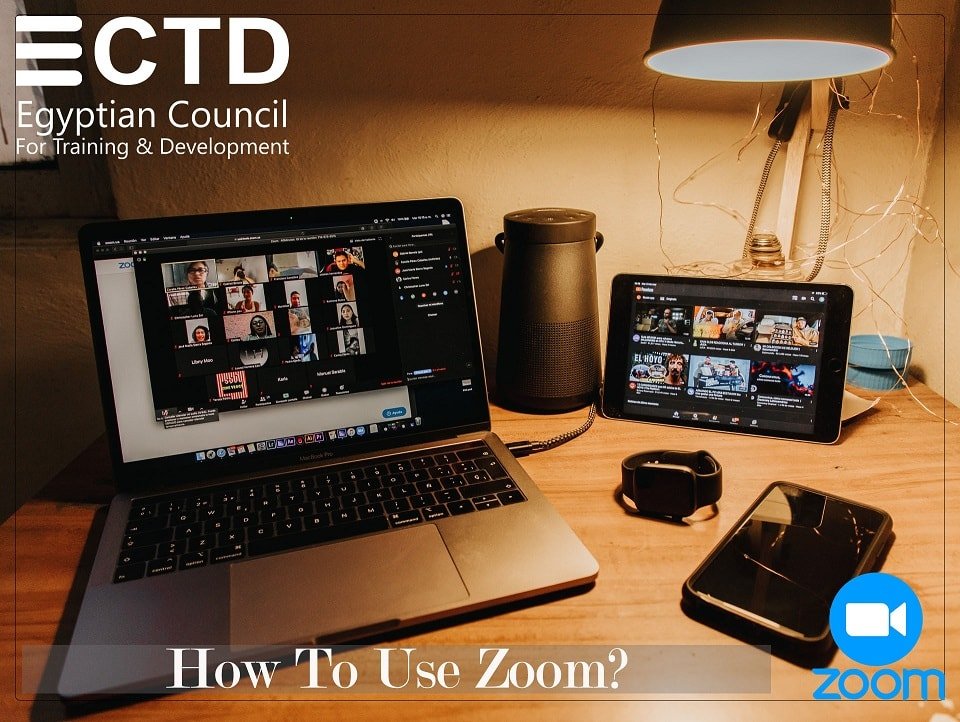
In this course you will learn:
- How to install Zoom from your PC / mobile phone.
- Login using your Gmail or Facebook account.
- Join Meeting using a link or ID.
- Control the audio and video.
- Using the chat and share screen.
- Host a meeting and control the full participants.
- Using the security tool when hosting a meeting.
Section 1Join a Meeting
Lecture 1Join from Your PC
Lecture 2Join From Your Mobile Phone
Section 2Host a Meeting
Lecture 3Host From Your PC
Lecture 4Host From Your Mobile Phone
Lecture 5Schedule a Meeting

